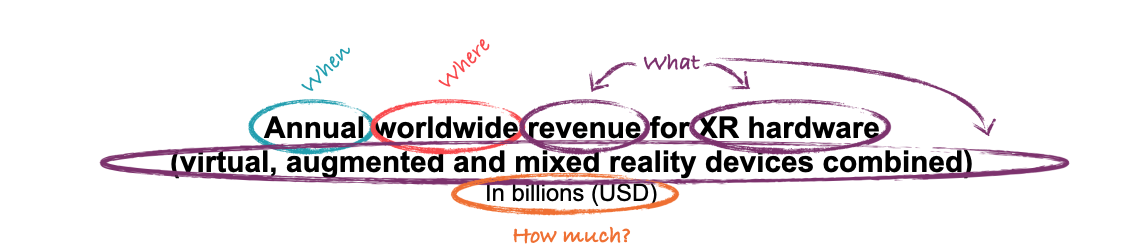Data Storytelling 101: Crafting Compelling Graphical Narratives with Data
Everyone is collecting data. But often data acquisition’s utility hinges on the ability to squeeze out the most effective narrative. That’s where good data storytelling comes in. Data storytelling is the art of transforming numbers into compelling narratives using visualizations, contextual information and written intelligence. Where it can get tricky starts with data selection. Selecting the right data with which to structure a coherent and persuasive (yet accurate) storyline is what allows us to make complex information relatable and actionable. Once you have it though, it’s important to capture its most essential parts and make them shine so you can make the best decisions possible.
So why tell stories with data? Raw data often lacks nuance and context, especially when it is not properly labeled or sourced. Take the below table for example:
First, context is always key. We can tell this provides an annual snapshot of worldwide XR revenue. But is this virtual, augmented and mixed reality? Does it include hardware + software? What currency are these revenue figures in? Who is spending (audience)? And where did these numbers even come from? Plus, much of this labeling is repetitive and could be added to the title such as devices types and region.
It is not just the labeling that needs work. There is no clear story here. What are the annual and gross growth patterns? What are the main drivers for growth? And why do I need to count the zeroes when these revenue figures could be abbreviated and more easily digested?
In the end, your brain cannot quickly and effectively process this information. Not only are there contextual gaps but the data is not relatable, memorable, or actionable.
Through labeling, written text and effective visualizations, this raw data can turn into a story that lifts off the page and brings a market opportunity to life.
Crafting a Data Story: Steps to Success
Perhaps the most important part of storytelling with data is understanding for whom and why you are doing this exercise. Essential questions to ask is:
Who is my audience?
How data savvy are they?
What do they want to achieve with this data?
What format will reach them most effectively?
For example, let’s say the XR data above is being used by an executive team at a software company that is considering breaking into the XR space. Some are data savvy, some are not, but all are trying to make decisions quickly. A one-pager is going to be the best way to give them a quick snapshot that will provide pros and cons to the possible outcomes.
So next you want to ask yourself: What are the most compelling data points? One data point that’s lacking in the above table that would help tremendously with the narrative is growth rates. How significantly has the market grown annually and over time (compound annual growth rate)? This will help decision-makers understand both the speed at which the market is growing and the market’s rate of return.
Here we have done a labeling overhaul, adding a title that summarizes the time periods (annual), regions measured (worldwide), data measured (revenue) and what that data refers to (XR hardware). It also tells us what currency and denomination is being represented (USD billions) and at the bottom we can see the source of the data (SuperData Research). We have added growth rates as well that help us determine how quickly, or slowly, the market is growing (growth yoy and CAGR).
While the original set didn’t include growth dates, that actually is likely to be the most compelling data point. Why and how do we know? If a company is trying to understand whether they are to invest in a market, it is crucial to learn whether that market has growth potential and, thus, ROI potential. If a market is on the up-and-up it stands to reason that there may be space to take advantage of this growth. However, if a market is slowing down, there may not be a spot for more competition and so coming in late may not be worth coming in at all. And while we see a strong CAGR, we see a massive slowdown in growth. This could be an indicator that it is too risky to jump into the market at this time, something a simple $3.41B may not convey.
Now that you have your data, it’s time to structure your narrative. First, we begin with exposition. Ask yourself questions like:
What data am I showing?
What is its relevance?
Why should my audience care?
Next it’s time to present the action that is taking place in the data and contextualize it.
How is the data flowing?
Why is the data changing?
What does this compare to that is significant?
What’s next?
Finally, you want to determine what are the key takeaways and how the audience should take action.
Visualize Data Effectively: The Role of Graphics
Now that we have determined the anatomy of a data story, we have to decide how to visualize it. There are plethora ways to represent this data. Whether you are a PowerPoint novice or an Illustrator wizard, it doesn’t really matter. Sure, beauty has its merits but in the end the most important thing is that your visualization (or deck or white paper or whatever format you decide on) is clear, concise and provides an actionable conclusion.
In regard to visualizations, it is essential to understand why we need to visualize data in the first place. Visual aids have the unique ability to enhance clarity, comprehension and insights from numbers. Our brains do much better when relationships are highlighted and trends are drawn out for us. Raw data can be overwhelming and difficult to interpret while visualizations make it much easier to grasp. Basically, graphics distill data down to their most important aspects.
Also, keep it simple. No one needs a masterpiece to get the most out of a visualization. What matters most is that the audience can see clearly any trends and information they need to make thoughtful decisions. This includes clarity of information, graph type and color.
Color deserves a shoutout. It plays a pivotal role in data visualizations, serving both as a communicator of information and an evoker of emotions. When applied thoughtfully, color enhances data understanding by differentiating between data sets, indicating trends, and emphasizing critical points. It’s important to call out, however, that visualizations require consideration for inclusivity. Some folks see colors differently, so while color can enhance the visual experience, it's crucial to use combinations that provide sufficient contrast and avoid relying solely on color to convey meaning.
Here’s the data with some of the above elements in a simple graph:
The title carries a lot of the weight here, and rightfully so. Imagine the questions you would get if someone asked you for a preview of what they are about to see. It generally comes down to when, where, what and how much. When: what are the time intervals? You can also add the time covered (here it’s 2016-2020) in the title but you don’t have to if it’s represented in the graph (x-axis). Where: to which regions does this data refer? What: to what topic is the data referring (define acronyms or niche phrases as necessary)?
Some of this may already be repeated in the graph, and that’s ok. Too much information is always better than too little. But try not to overdo it. We only need to mention what this is in reference to (XR) and what region (worldwide) once. When (time intervals — annual) may seem repetitive because the years are in the x-axis but without it in the title it may be unclear as to when in each year this number is referring. As I said before, a good title is a preview to the graph and if some of those elements are repeated in the graph itself, it’s not worse than conveying too little information. No one should have questions about what the graph is about after they see it.
One more thing: always remember to source your data (at the bottom of the chart)! Unless you produced the data yourself, give credit where credit is due. Do not remove logos either — if you’re copying and pasting someone else’s work, do not pass it off as your own.
Again, the above is a simple graph and shows us what we need to see. But sprucing up a graph whenever possible can make people more compelled to want to dive in and learn more.
Voila! While it’s not always necessary to make a graph more attractive, it can make them more compelling. You’ll see the color schemes for like data is similar — here we are using a gradient for the bars to show they are similar but not exactly the same. Plus, not only are we showing the growth rate above the bars, we have labeled it as such so there is zero confusion.
So while laying out the data properly is important, visualizing them effectively is important, too.
Start Crafting Your Data Story Today
VoxPop Insights is a one-stop shop for data storytelling and market analysis on the immersive and playable tech markets, consumer insights, and more. Whether it’s graphs, infographics, decks, white papers or presentations, we can bring to life insights accessibly and effectively. We can also help you find the data you need. Want more tips and tricks on data visualizations and storytelling? Sign up for our newsletter here or reach out at info@voxpopinsights.com. Happy graphing!